Four steps to identify fake accounts on social media


Last update: 04/01/2023
As digitalization and our web presence grow, it’s important to know how to recognize the official profiles of companies, brands and people on social media. Scammers can use social networks to gain your trust by passing for official profiles. By pretending to be from customer service or sharing a fake deal, they can reach groups all at once or target individuals to swindle them.
To avoid pitfalls, you should follow these steps to make sure the profile you’re looking at is official and not fake:
Get to know the official profiles of your bank, telephone operator, public agencies, online stores, airlines, etc. The information and important messages you get should address you specifically.
1. Verified account icon
Verified accounts have a blue icon (it’s green on WhatsApp) at the end of the profile handle and may even have “Verified account” written on them. For example:

Only companies that request that icon and can give documentary proof that an official channel is theirs can receive it. In fact, Twitter and other sites prohibit handles with emojis that look like the verified account icon to avoid misleading users.
If you can’t be sure, you’ll often find links to a company’s official profile on its corporate website. Grupo Santander has official profiles on:
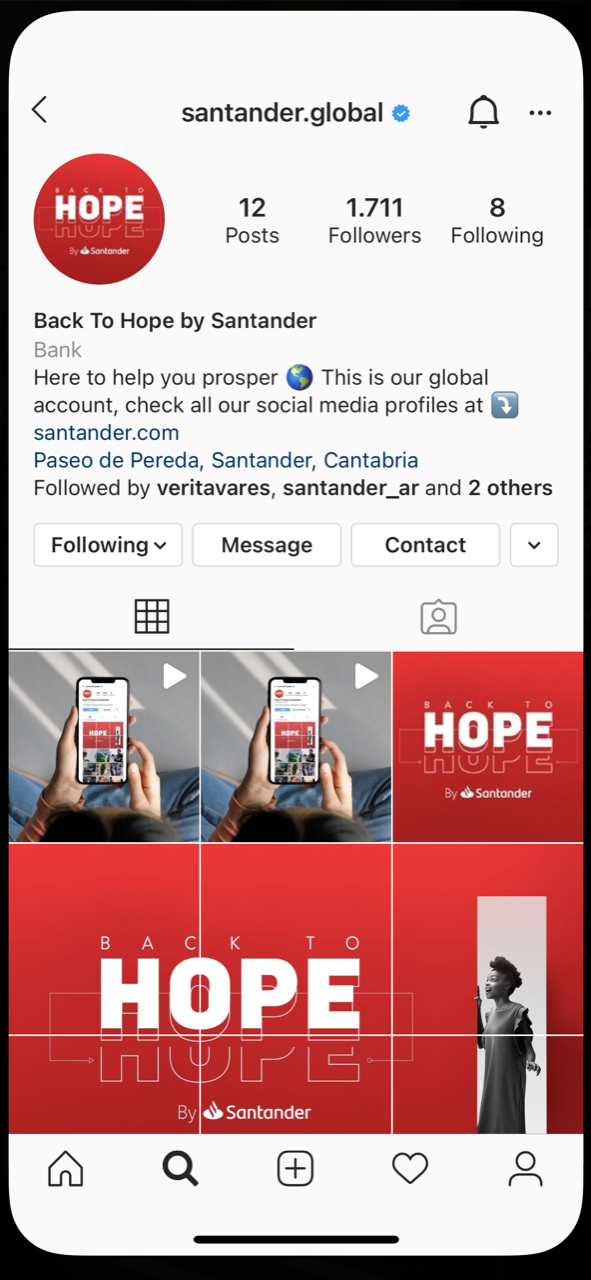


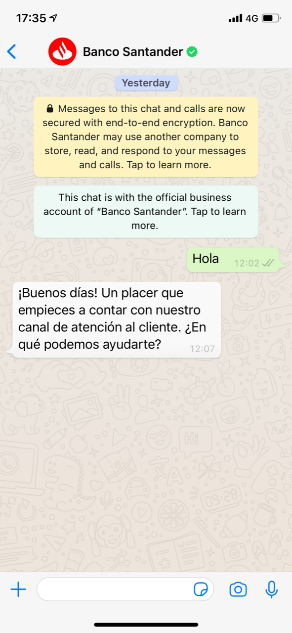
To find out the official profile in your country, visit the website. You can find direct links at the bottom under links of Interest > Social media profiles.
2. Account activity
Official profiles can receive numerous tags and messages by the day, hour or even minute depending on their type. Check out how a profile engages with followers and be suspicious of profiles that post spam or only showcase deals that seem too good to be true.
On customer service profiles, you will likely find direct engagement with followers. Remember to send a private message and not to post personal or particular details on a message wall.

3. Number of followers
Even though the number of followers can vary greatly according to the popularity of the brand, product or business, it can help you recognize if a channel is official or not.
4. Account history
On Twitter and other social media platforms, you can see how long a profile has been active. Be careful when interacting with profiles that haven’t been open for long, since you can’t know their purpose. If a profile has been open for a long time but has few posts or messages, it may no longer be in use.
If you still can’t be sure, you can always contact companies and organizations on a trusted channel to check if their accounts or messages are legitimate. Remember this before you click or reply:
Santander will never ask you to share personal information, security codes, passwords or bankcard information via email, message or social media.
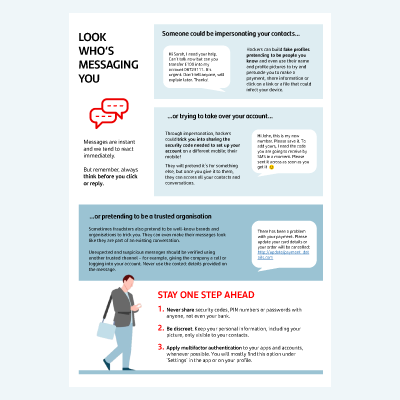
Messages are instant and we tend to react immediately. But remember, always think before you click or reply.







